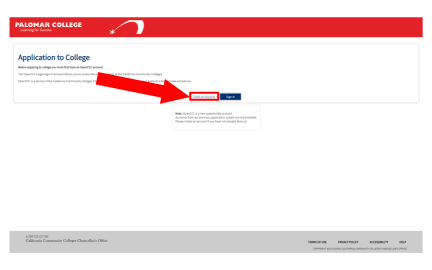
California uses a statewide account system called OpenCCC to give students a single sign-on location from which to apply to any community college in the state. To apply to Palomar you must have an account in this system.
Notice: International students cannot create an OpenCCC account and must apply through the International Student Program (linked here).
Who must submit a new application?
Notice: OpenCCC is separate from your existing student account.
On the following page you will be asked to access OpenCCC. If you do not have an account, click the ‘Create an Account’ to be taken to the Create Your OpenCCC Account page. From here, click ‘Begin Creating My Account’ and follow the instructions.
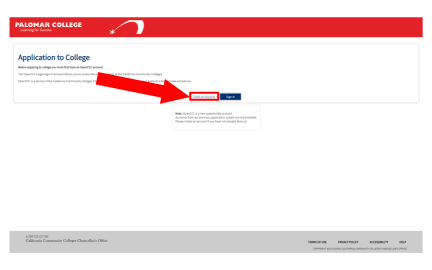
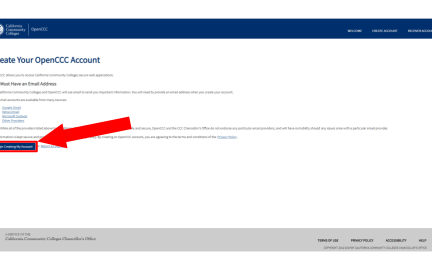
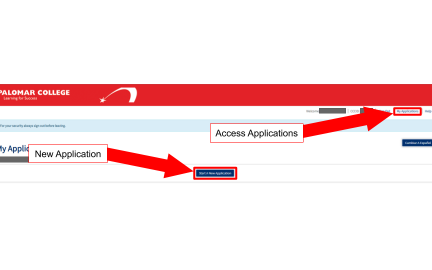
Once you have created your account. You must still apply to Palomar College. From the ‘My Applications’ page within CCCApply select the option to ‘Start A New Application’ to do so.
Palomar College, San Marcos Campus Location: Student Services Center (SSC-1) 1140 W. Mission Road , San Marcos, CA 92069
In-Person Office Hours
Monday - Thursday : 8:00 a.m. - 5:00 p.m. Friday : 8:00 a.m. - 2:00 p.m.

Please note : When scheduling an appointment to reset your password to MyPalomar please use your personal email (not Palomar student email) to schedule your appointment so you receive our appointment notification messages.
Our staff is here to answer general questions regarding admissions and financial aid. We look forward to meeting you!
Phone: (760) 744-1150 x2140
Email: helpdesk@palomar.edu
Monday – Friday 7:30AM – 5PM
Location: A-110
We are constantly striving to improve and we'd love to hear from you! Please let us know about your experience by using the comment box:Comment Box